Music recording apps are software applications designed for smartphones or tablets that enable users to capture, edit, and produce music directly on their mobile devices. These apps provide a user-friendly interface with features such as multitrack recording, editing tools, virtual instruments, and various effects, allowing musicians to create professional-sounding recordings without the need for elaborate studio equipment. In this beginner’s guide, we’ll walk you through the basics, demystifying the world of music recording apps and empowering you to unleash your creativity.
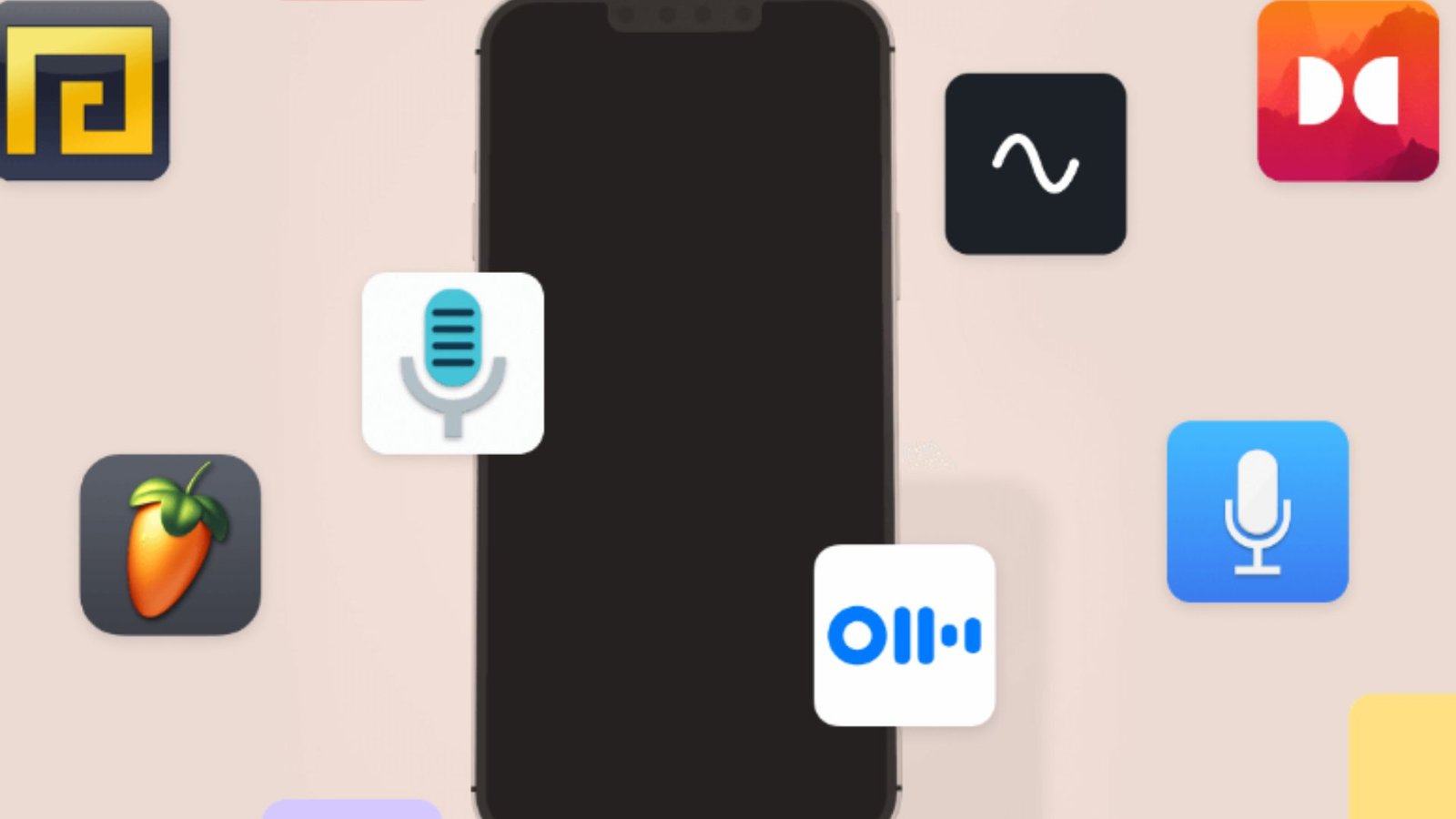
Key features of music recording apps typically include:
- Multitrack Recording: This enables users to record and layer multiple tracks, allowing for the creation of complex compositions.
- Editing Tools: Basic editing functionalities such as cutting, trimming, and arranging recordings to refine the sound.
- Virtual Instruments: Some apps offer virtual instruments, allowing users to experiment with different sounds and tones.
- Export Options: Allows users to easily export their recordings for sharing with others or for further editing in other software.
- Collaboration Features: Certain apps facilitate collaboration by enabling users to share projects with fellow musicians, fostering virtual collaborations.
- Effects: Many apps provide a variety of effects that users can apply to enhance the overall sound of their recordings.
Understanding the Basics
Before delving into the apps, it’s essential to grasp the fundamentals of music recording. At its core, recording involves capturing and storing sound. With music recording apps, this process becomes accessible to anyone with a passion for music and a desire to explore their creative side.
Choosing the Right App
Your first step is to choose a recording app that suits your needs. Consider the following:
- Check compatibility with your device’s operating system (iOS, Android).
- Opt for user-friendly apps with intuitive interfaces for a smoother recording experience.
Essential Features to Look For
As a beginner, focus on apps that offer essential features to enhance your recording experience:
- Multitrack Recording:
- Enables you to record and layer multiple tracks, allowing you to build complexity in your compositions.
- Editing Tools:
- Look for apps with basic editing tools, such as trimming and cutting, to refine your recordings.
- Virtual Instruments:
- Some apps provide virtual instruments, giving you the flexibility to experiment with different sounds and tones.
- Export Options:
- Ensure the app allows easy export of your recordings, whether for sharing with others or for further editing in other software.
Setting Up Your Space
Creating an optimal recording environment contributes to the quality of your recordings:
- Find a quiet space free from background noise.
- Use headphones to monitor your recordings and catch any unwanted sounds.
Experimenting with Sound:
- Test different microphone placements to find the best sound for your recording.
- Play around with volume levels and explore any available effects to add a unique touch to your recordings.
Recording Your First Track:
Now that you’re set-up, it’s time to record your first track:
- Open your chosen app and create a new project.
- Hit the record button and let your creativity flow. Remember, it’s more about capturing your ideas than achieving perfection at this stage.
Editing and Enhancing:
After recording, use the app’s editing tools to refine your track:
- Trim unnecessary sections and experiment with adjusting volume levels.
- Explore any effects the app offers to enhance the overall sound.
Collaborating with Others:
Many recording apps feature collaboration options:
- Share your projects with fellow musicians to gather input or collaborate on a song.
- Explore how to collaborate virtually within the app to broaden your musical connections.
Exporting Your Masterpiece:
When you’re satisfied with your creation, it’s time to share it with the world:
- Explore the export options within the app.
- Save your recording to your device or share it on social platforms to showcase your musical prowess.
Conclusion
Congratulations! You’ve just embarked on your music recording journey with the help of a recording app. Remember, the key is to have fun, experiment, and embrace the learning process. As you become more comfortable with recording, you’ll discover new ways to express yourself through your music. Enjoy the journey, and let your creative ideas come to life through the wonderful world of music recording apps. Happy recording!
You will find the following information useful:

